Looking for an easy way to find profitable products on Amazon? The Jungle Scout Chrome Extension is a powerful tool that helps sellers analyze product data, track trends, and optimize listings—all while browsing Amazon.
With just a few clicks, you can access key insights like sales estimates, revenue, competition levels, and keyword trends.
Whether you’re a beginner or an experienced seller, this extension simplifies product research and gives you a competitive edge.
In this guide, we’ll walk you through everything you need to know about using the Jungle Scout Chrome Extension effectively.
Requirements To Install Jungle Scout Chrome Extension
To use the Jungle Scout Chrome Extension, there are a few basic requirements:
- The extension is specifically designed to work with Google Chrome and Firefox web browsers. It will not function on other browsers, such as Microsoft Edge or Safari.
- The Jungle Scout Chrome Extension is available only to users with an active, paid Jungle Scout subscription. There is no free version of the extension.
How To Install Jungle Scout Chrome Extension?
Installing the Jungle Scout Chrome Extension is a straightforward process:
Step 1. Log in to your Jungle Scout account using your credentials. Since the Chrome extension requires an active Jungle Scout paid account, you must be on an active Jungle Scout subscription.
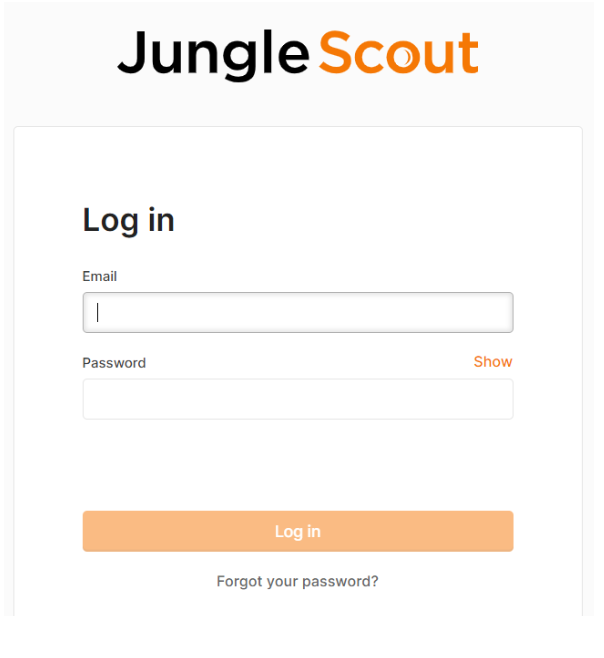
Step 2. Navigate to the “The Extension” section of your Jungle Scout dashboard.
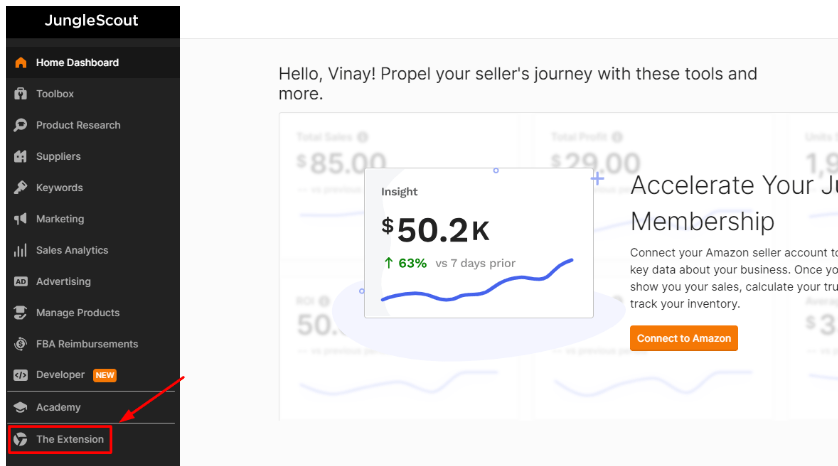
Step 3. Click the “Download for Chrome” button. Firefox users can choose the “Download for Firefox” option.
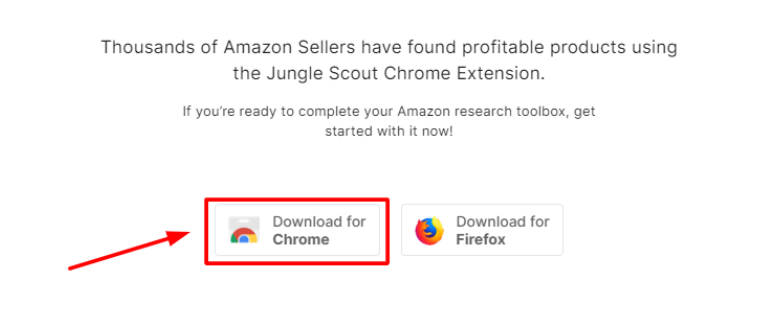
Step 4. This will take you to the Jungle Scout extension page in the Chrome Web Store. Click “Add to Chrome” to install the extension.
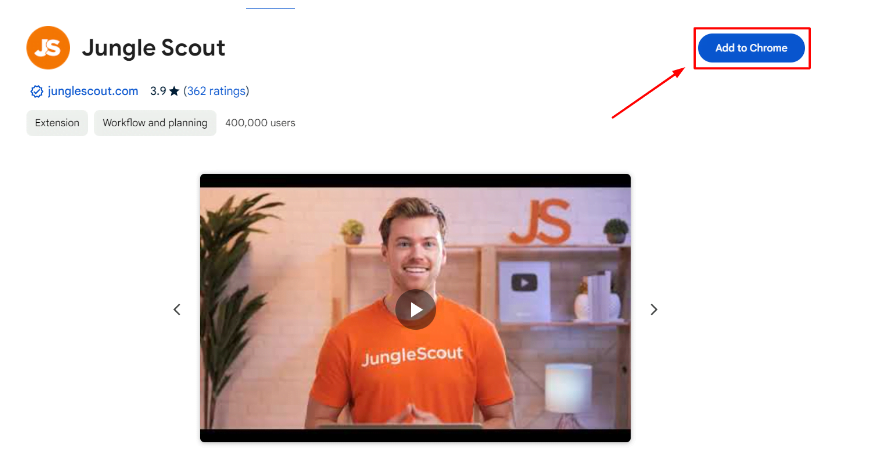
Step 5. Once installed, you’ll need to log in to your Jungle Scout account again to activate the extension.
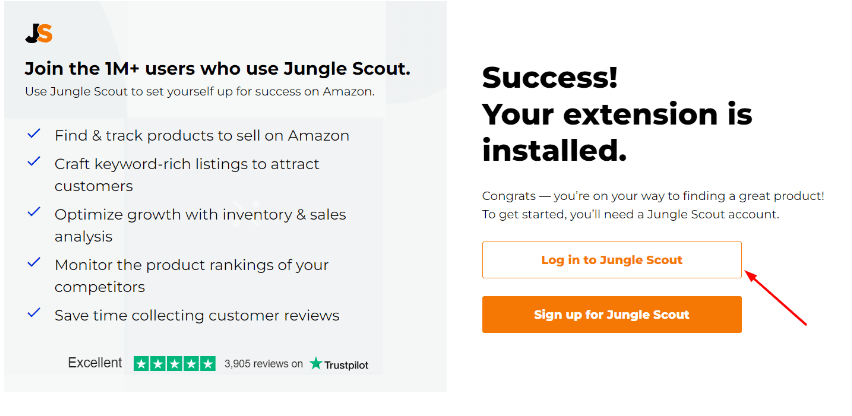
After completing these steps, the Jungle Scout Chrome Extension will be ready to use within your Google Chrome browser.
How To Use Jungle Scout Chrome Extension?
The Jungle Scout Chrome Extension offers several key features to help you research and analyze potential products to sell on Amazon.
Let’s dive into each of these capabilities:
1. Product Research
The product research functionality is perhaps the most valuable aspect of the Jungle Scout Chrome Extension. When you’re browsing Amazon and searching for product ideas, the extension will automatically display detailed data about the products shown on the search results page.
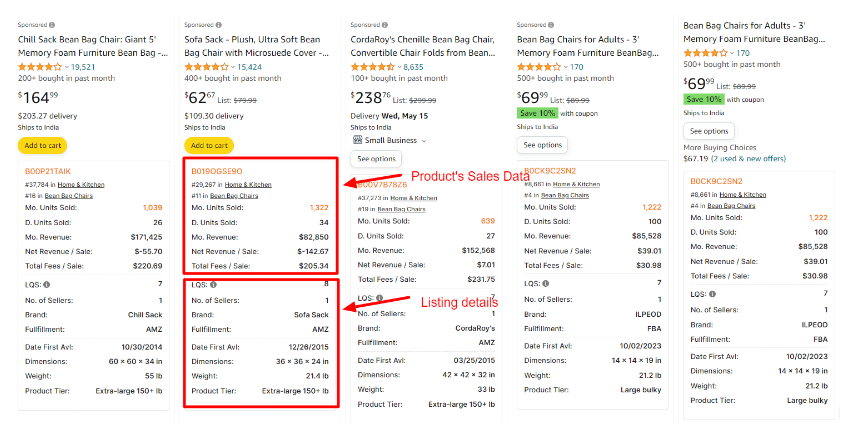
This includes metrics like:
- Monthly sales volume
- Daily sales
- Revenue
- Profit margins
- Number of reviews
- Average review rating
- Seller type (FBA, FBM, Amazon)
You can also click on the Jungle Scout icon to get an overall “Opportunity Score” for each product, which rates the potential profitability and competitiveness of that item on a scale of 1-10.
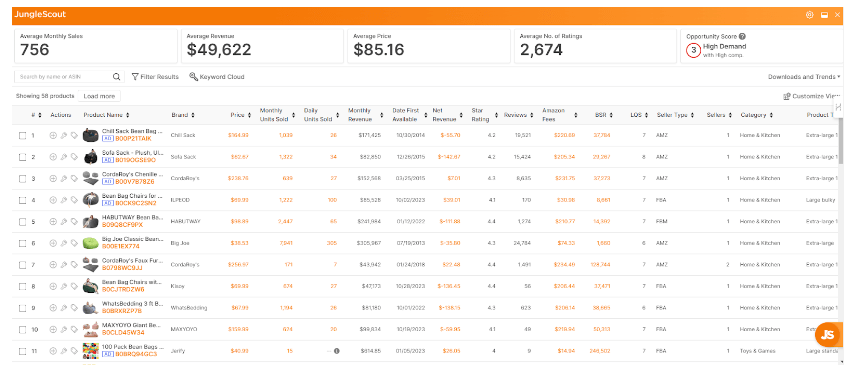
Getting an understanding further into individual product pages, the extension will provide historical sales data and trends, allowing you to assess the long-term viability of a product.
2. Keyword Research
The Jungle Scout Chrome Extension also offers valuable keyword research capabilities. When viewing search results, you can click the “Keyword Cloud” button to see a visual representation of the top keywords associated with those products.
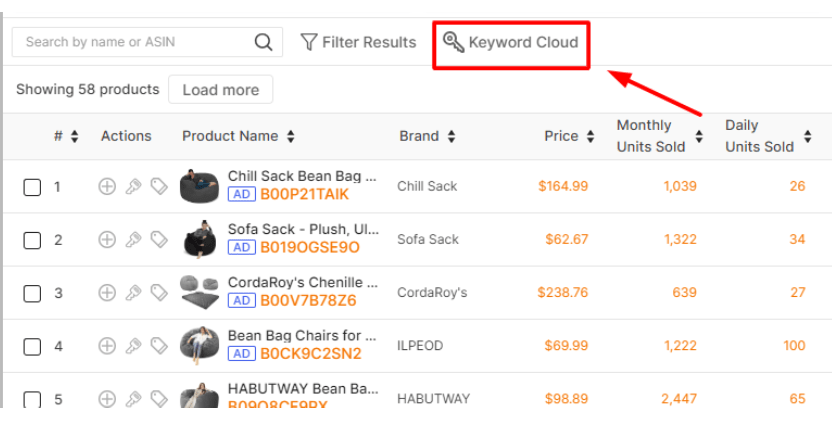
This can help you identify relevant keywords to target in your own product listings and Amazon PPC campaigns. The extension also provides search volume data for these keywords so you can gauge their popularity and competitiveness.
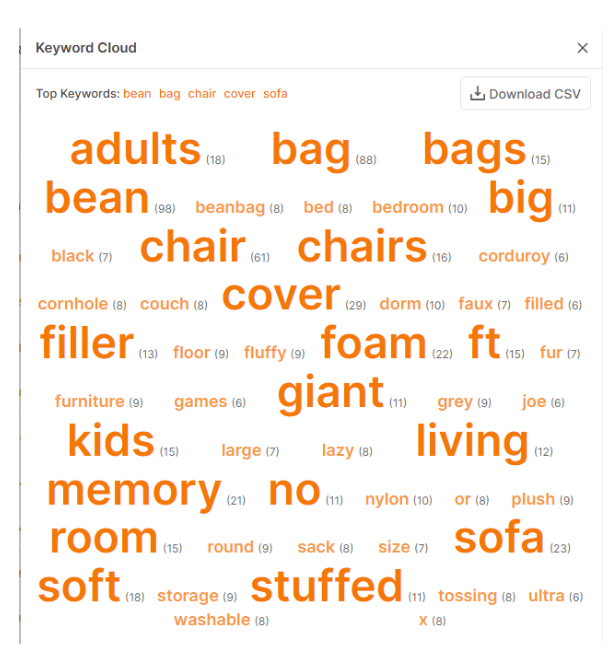
Another keyword research feature is the “Search Keywords” button, which allows you to conduct a reverse ASIN lookup.
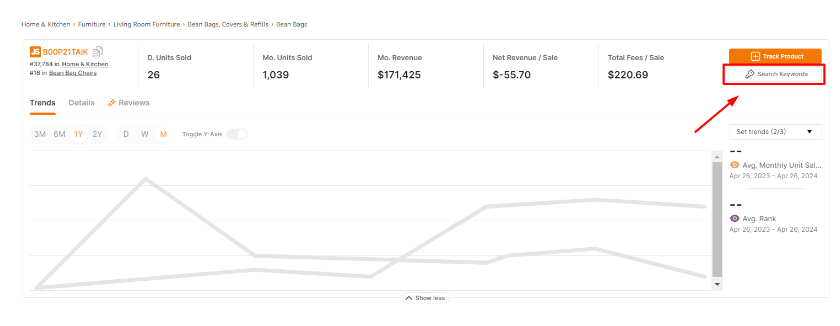
This will show you the top keywords that customers are using to find a specific product, along with metrics like search volume and PPC bid prices.
3. Product Tracking
Once you’ve identified promising product opportunities, the Jungle Scout Chrome Extension makes it easy to track and monitor those items over time.
Simply click the “+” button next to a product to add it to your “Product Tracker” in your Jungle Scout account.
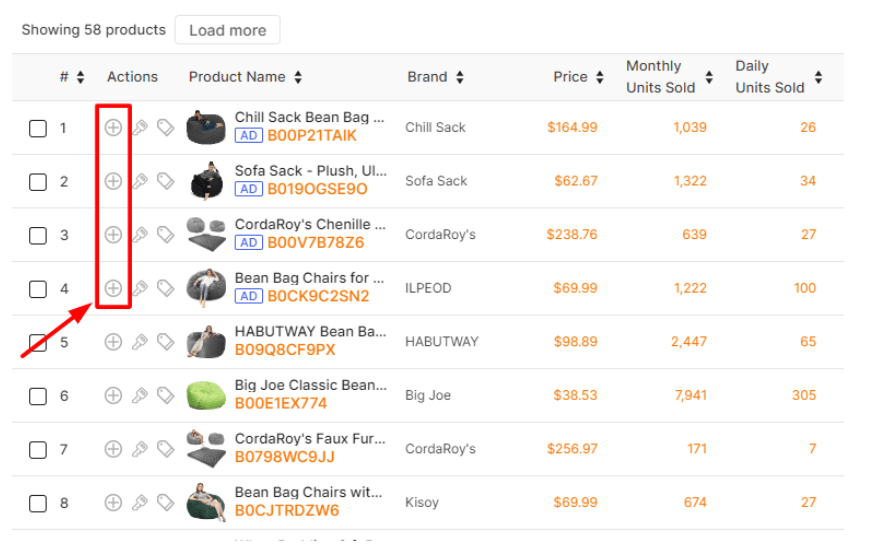
This will allow you to monitor factors like sales, reviews, pricing, and the number of sellers over time. You can also use the “Downloads and Trends” feature to download customer reviews for a specific product, which can provide valuable insights.
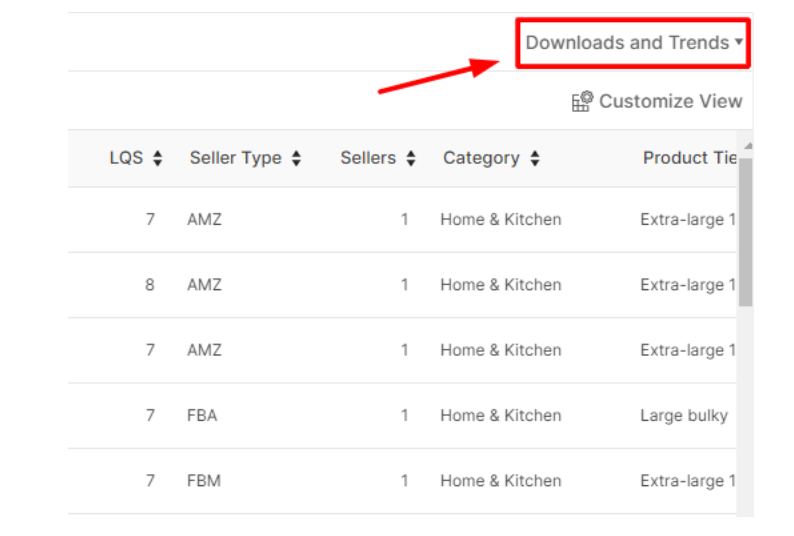
This feature allows users to download the products’ details in a CSV file or take a snapshot of the results showing on the page.
4. Supplier Sourcing
Finally, the Jungle Scout Chrome Extension integrates with the broader Jungle Scout platform to help you find potential suppliers for the products you want to sell.
By clicking the “Suppliers” button, you can access the Suppliers page in your Jungle Scout account and view a list of vendors who carry that particular item.
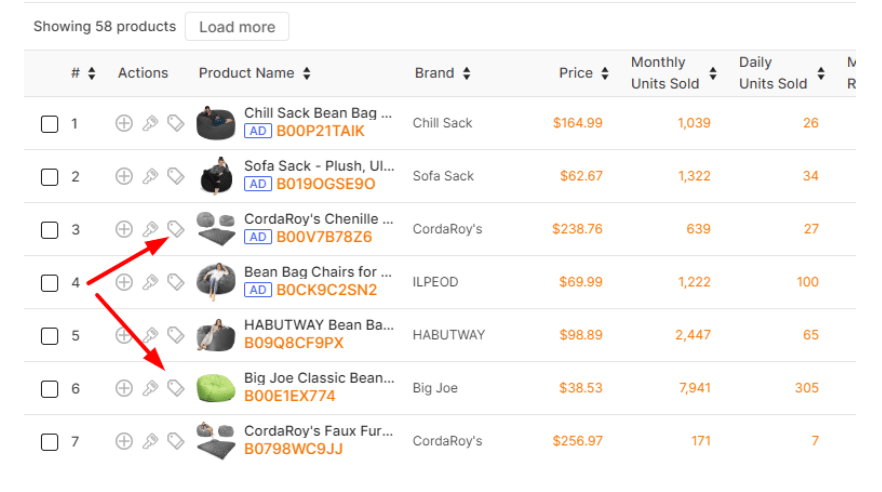
This supplier data includes information like the supplier’s shipment history, product reviews, and contact details – giving you a head start on building your sourcing network.
Key Metrics To Consider In Jungle Scout Chrome Extension
When using the Jungle Scout Chrome Extension to research potential products, there are several key metrics you’ll want to pay close attention to:
- Sales Volume
One of the most important factors is a product’s monthly and daily sales volume. You’ll want to look for items that are selling at least 500 units per month, as this indicates a healthy, sustainable level of demand.
- Revenue and Profit Margins
In addition to sales volume, the extension provides estimated revenue and profit margin data. Aim for products with at least $4,000 in monthly revenue and healthy net profit margins.
- Competition Level
A number of sellers offering a product, as well as their seller types (FBA, FBM, Amazon), can give you a sense of the competitive landscape. Generally, you’ll want to target products with 10 or fewer sellers to avoid oversaturated markets.
- Review Count and Rating
Customer reviews and average star ratings of a product are good indicators of its popularity and market acceptance. Look for items with at least 50 reviews and a rating of 4 stars or higher.
- Opportunity Score
Jungle Scout’s proprietary Opportunity Score is a valuable metric that synthesizes all of the above factors into a single rating from 1 to 10. Products with a score of 7 or higher are generally considered to have strong potential for success.
Is Jungle Scout Chrome Extension Free to Use?
No, the Jungle Scout Chrome Extension is not available for free. The Jungle Scout extension is only provided to users who have an active, paid Jungle Scout subscription.
Jungle Scout offers three main pricing plans:
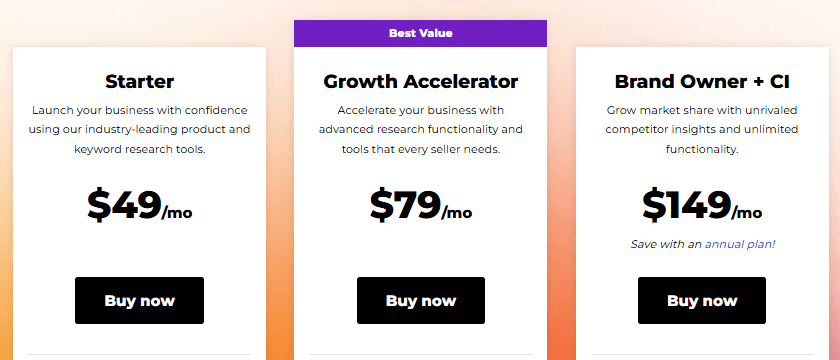
| Jungle Scout Plans | Monthly Price | Annual Price |
|---|---|---|
| Starter | $49/month | $29/month |
| Growth Accelerator | $79/month | $49/month |
| Brand Owner | $149/month | $129/month |
But, if you are a new user, here’s some good news for you. You can get up to 40% discount on Jungle Scout package plans.
While the Chrome Extension itself is not accessible, Jungle Scout does provide a 7-day money-back guarantee for new users to test out their complete platform without any risks, including the extension, before committing to a paid plan.
Limitations Of Jungle Scout Chrome Extension
While the Jungle Scout Chrome Extension is a powerful tool, it does have a few limitations:
- Data Limitations within Amazon Pages: The Chrome Extension’s primary function is to provide real-time data on a product listing or Amazon search results page. This means you’ll need to be navigating Amazon to gain the most benefit from the extension.
- No Product Idea Generation: The extension is primarily focused on data and research rather than providing actual product ideas or suggestions. Users still need to do their own market analysis and product selection.
- Requires Paid Subscription: Access to the Chrome Extension is only available to paid Jungle Scout subscribers, which may be a barrier for some sellers, especially those just starting out.
- Limited Web Browser Support: The extension is designed for Google Chrome and Firefox browsers and does not work with other web browsers.
- Accuracy Concerns: While Jungle Scout claims an 84% accuracy rate for its sales estimates, there may still be some deviations compared to Amazon sales data.
Jungle Scout Chrome Extension Free Alternatives
If you’re not ready to commit to a Jungle Scout subscription, there are a few free Chrome extension alternatives that can provide some similar product research functionality:
1. Helium 10 Chrome Extension
Helium 10 is a popular all-in-one Amazon seller toolkit that includes a free Chrome extension. It offers features like product research, keyword tracking, and listing optimization.
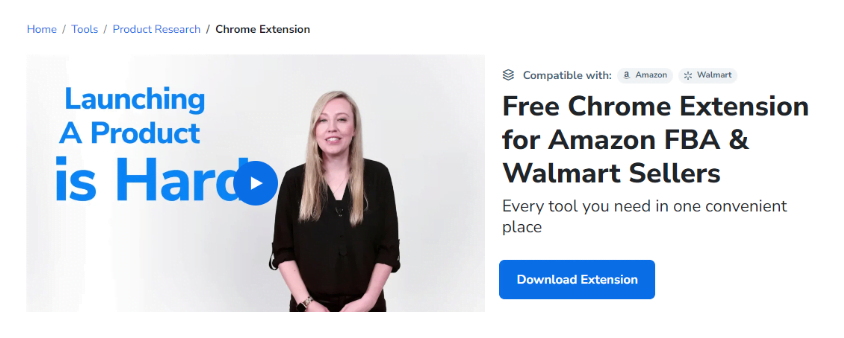
2. Zonbase
Zonbase is another well-known Amazon seller platform that offers a free Chrome extension. It provides product and keyword research, as well as sales analytics and supplier sourcing tools.

3. AMZScout
AMZScout is a dedicated Amazon product research suite that includes a free Chrome extension. This extension focuses primarily on product data and opportunity analysis.
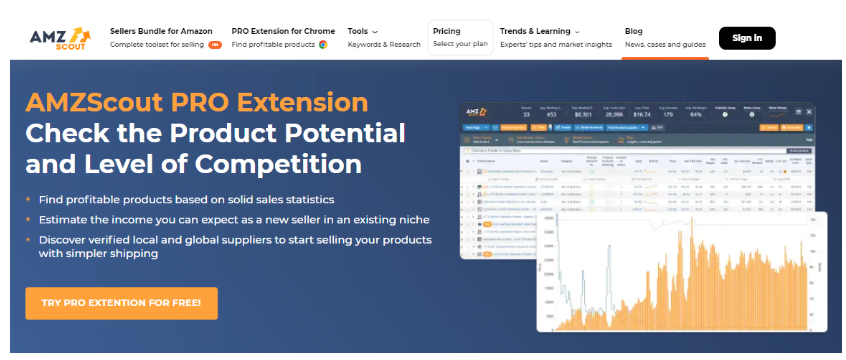
While these free alternatives may not have the same depth of features and data as the Jungle Scout Chrome Extension, they can still be a helpful starting point for Amazon sellers on a tight budget.
More On Jungle Scout:
Conclusion: Get A Competitive Advantage With The Jungle Scout Chrome Extension
The Jungle Scout Chrome Extension can be an invaluable tool for Amazon sellers looking to streamline their product research and stay ahead of the competition.
The tool provides fast and almost accurate estimates and sales data that help sellers validate products and keywords for their businesses.
Remember to sign up for a paid plan before installing the Jungle Scout Chrome extension. For added benefits, consider an annual subscription, which can offer up to a 55% discount on the monthly subscription!
FAQs
No, the Jungle Scout Chrome Extension is not available for free. You must have an active, paid Jungle Scout subscription to access and use the extension.
No, Jungle Scout currently only offers Chrome and Firefox extensions. There is no Safari, Edge or other browser-specific extension available from Jungle Scout.
The main limitation of the Jungle Scout Chrome Extension is that it does not provide product ideas or suggestions. It is primarily a data and research tool, so you’ll still need to do your own market analysis and product selection.