Finding the right product to sell is critical if you’re looking to start or grow your Amazon business. Fortunately, Jungle Scout offers tools like Opportunity Finder, Product Database, and Category Trends to unearth a wide range of product opportunities.
Moreover, sellers can find products in real time using its Chrome extension while casually browsing the Amazon marketplace.
Let’s learn more about the Jungle Scout product research tools and how to use them for enhanced research with my article ahead.
Jungle Scout Product Research: TL;DR
- The Opportunity Finder tool helps you identify product niches with high demand, low competition, and the potential for high profits.
- The Product Database allows you to filter through the entire Amazon marketplace to find products that meet your specific criteria, such as price range, review count, and seller type.
- The Category Trends tool gives you a bird’s-eye view of the best-selling products in any Amazon category.
- With the Jungle Scout Chrome extension, you can research product data, including sales, reviews, and profitability, directly on Amazon product pages.
Basic Product Research Practices for Jungle Scout
Before diving into Jungle Scout’s product research tools, it’s essential to establish some key criteria for finding a winning product on Amazon.
Here are the factors you should consider:
- High Demand, Low Competition: Customers should have a proven demand for the product, but the market shouldn’t be oversaturated with competition.
- Easy to Sell: The product should be relatively simple to source, ship, and sell without complex legal or liability issues.
- High-Profit Margin: The product should offer a healthy profit margin, typically around 30-40% or more, after accounting for all the associated costs and fees.
- Room for Improvement: There should be opportunities to differentiate your product from the competition and improve upon existing offerings in the market.
- No Legal or Liability Concerns: The product should not have any trademark or legal issues, and there should be no major safety or liability concerns associated with it.
Using Jungle Scout Tools for Product Research
Now, let’s explore how you can use Jungle Scout’s various product research tools to find profitable opportunities.
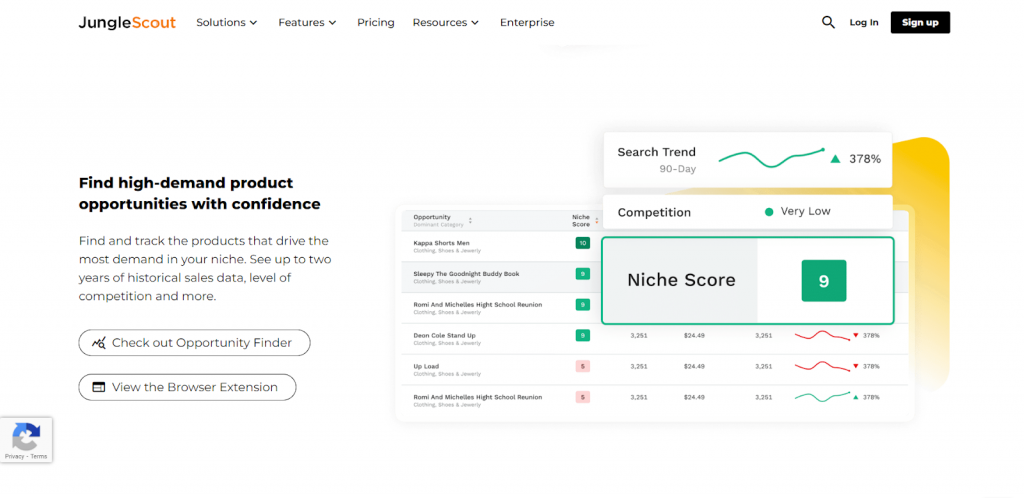
Image source: Jungle Scout
There are three main ways to find profitable product ideas using Jungle Scout. Find them elaborated next:
1. Opportunity Finder
The Opportunity Finder is one of Jungle Scout’s most powerful tools for discovering new product niches. This tool helps you identify product categories with high demand, low competition, and the potential for high profits.
Let’s see how Opportunity Finder helps you find products.
Log into your Jungle Scout account, navigate to the “Product Research” section, and select the “Opportunity Finder” option.
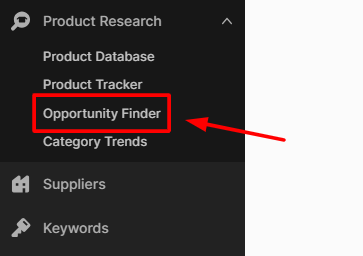
Start by selecting your preferred Amazon marketplace and the categories you want to sell products. Then, set your search filters based on your target criteria, such as minimum monthly sales, search volume, and competition level.
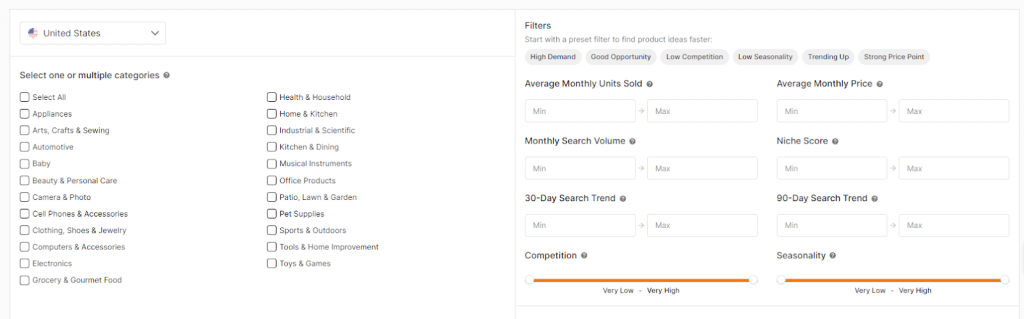
To focus on less saturated markets, exclude highly competitive categories like appliances, electronics, and clothing. Click the “Search” button, and Jungle Scout will provide you with a spreadsheet of potential product opportunities.
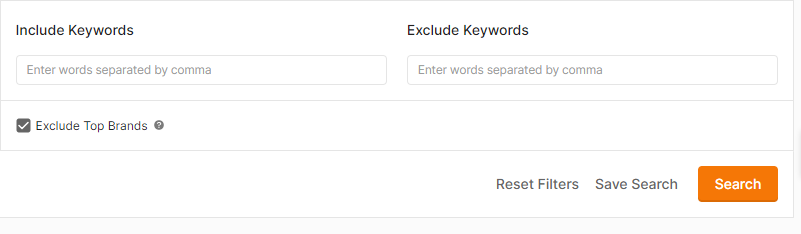
Analyze each suggestion, looking at factors like average monthly sales, price range, and competition level. Click the “View” button to get more detailed information on the most promising product ideas.
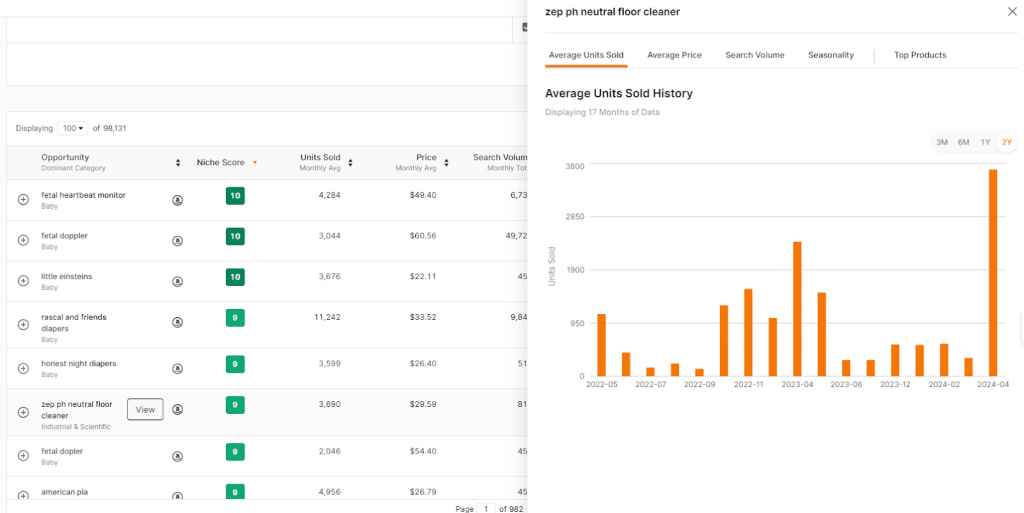
If a product matches your criteria and niche, you can create a list or export the whole list via a CSV file.
2. Product Database
The Jungle Scout Product Database is an extensive catalog of Amazon products that you can filter and analyze to find potential winners. This tool allows you to search for products based on specific criteria, such as price range, review count, and seller type.
Here’s how to use the Product Database tool:
Step 1. Select the “Product Database” option from the Product Research tab.
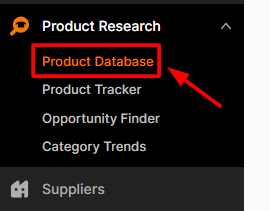
Step 2. Set your search filters, such as excluding highly competitive categories, limiting the maximum number of reviews, and targeting a specific price range.
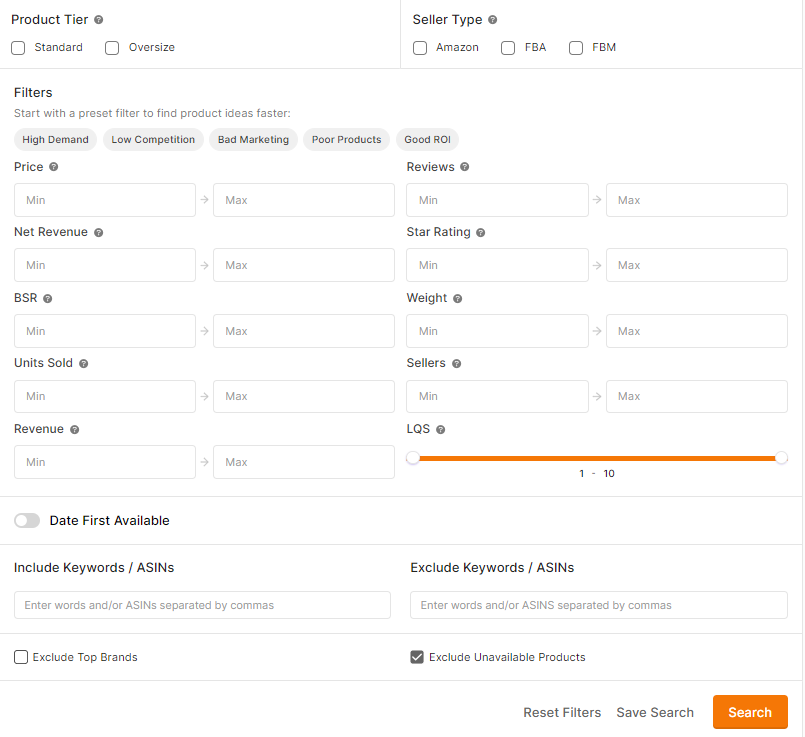
Step 3. Click the “Search” button, and Jungle Scout will present you with hundreds of product opportunities that match your criteria.
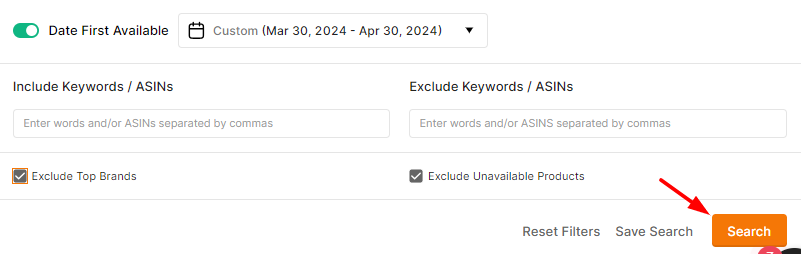
Step 4. Carefully review each product, looking for potential trademark or legal issues, as well as opportunities for improvement or differentiation.
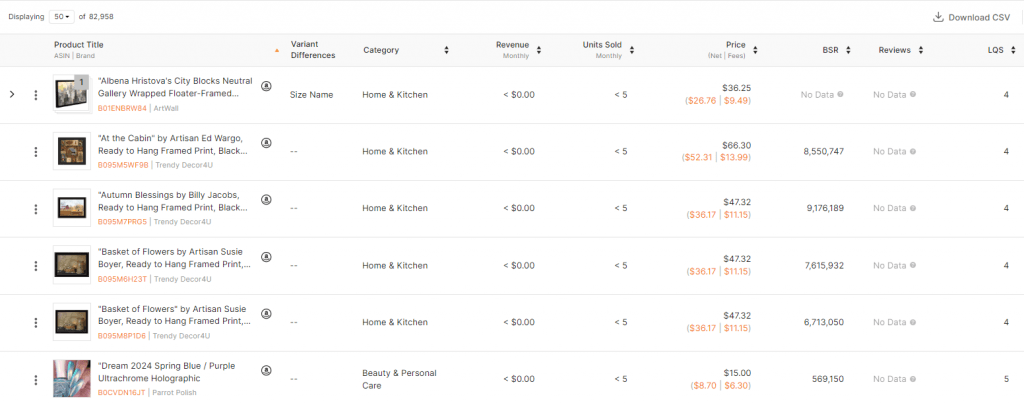
Step 5. Click on the Amazon logo next to a product you’re interested in to go directly to the product page and gather more detailed data.
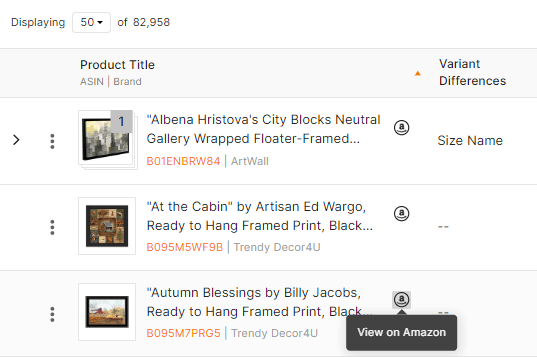
3. Category Trends
The Jungle Scout Category Trends tool provides a bird’s-eye view of the best-selling products in any Amazon category, helping you spot emerging trends and opportunities.
Here’s how to use the Category Trends tool:
Step 1. Choose the Amazon category you want to explore, such as “Home & Kitchen” or “Sports & Outdoors.”
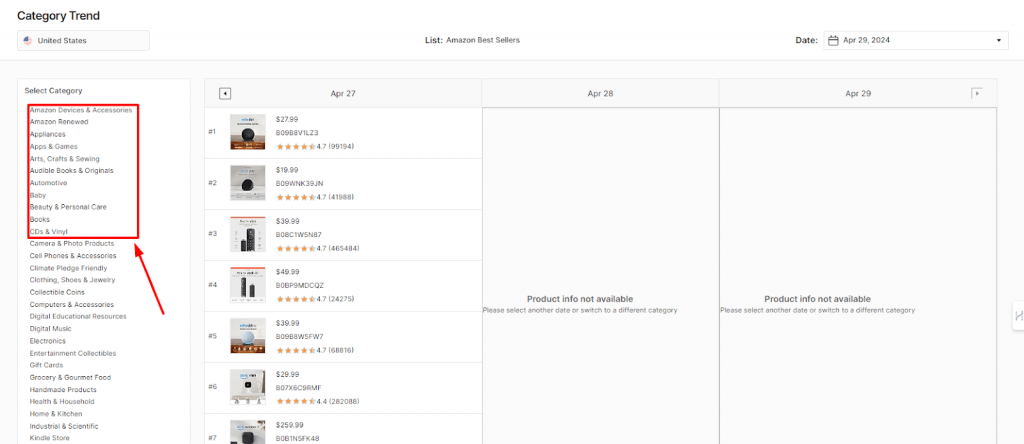
Step 2. Select a date range to analyze the best-selling products within that category.
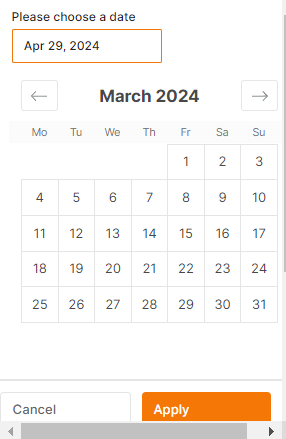
Step 3. Examine the top-selling products, looking for opportunities to improve upon existing offerings or identify emerging trends.
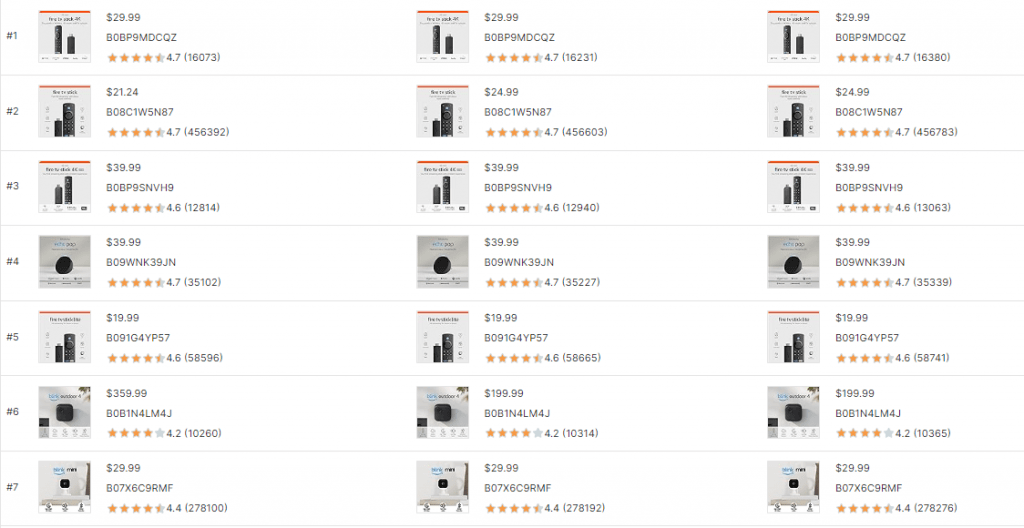
Step 4. Click on any product to view its historical sales rank and other relevant data.
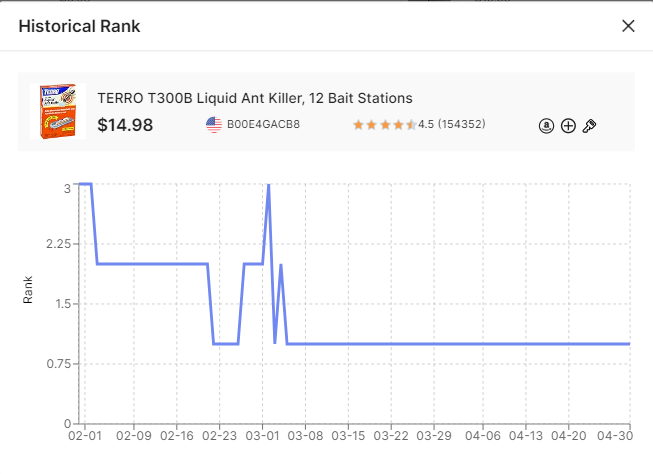
Finding Profitable Products with Jungle Scout Chrome Extension
The Jungle Scout Chrome extension is a powerful tool that allows you to research product data directly on Amazon product pages. This can be an invaluable asset when validating potential product ideas.
Here’s how to use the Jungle Scout Chrome extension.
Step 1. Install the Jungle Scout Chrome extension from the Chrome Web Store on your Google Chrome. The browser will only work if you have an active paid subscription to a Jungle Scout plan.
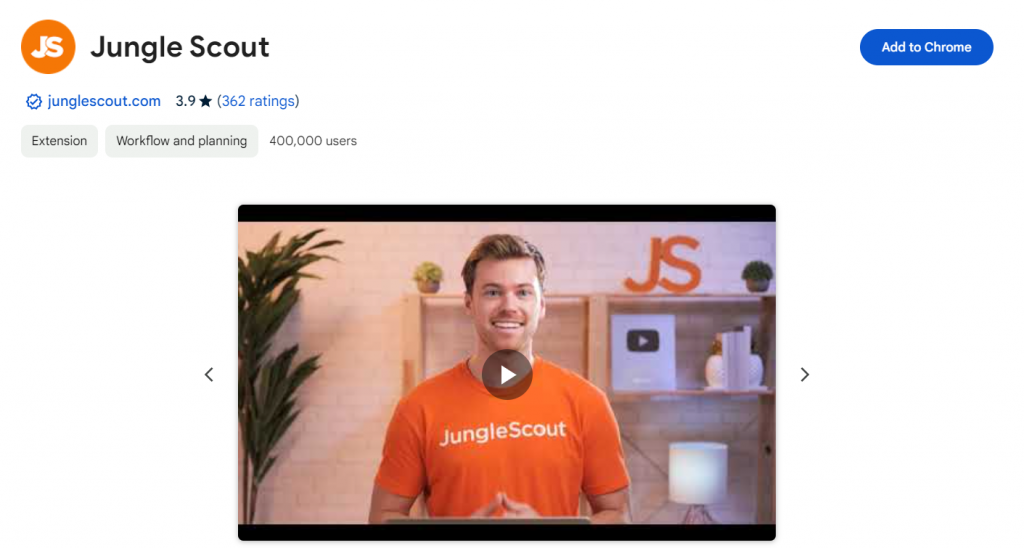
Open Amazon and search for a product or product keyword.
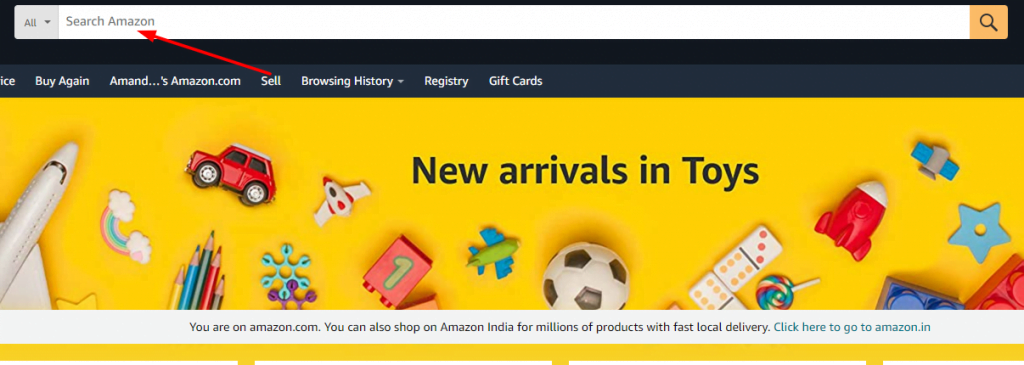
Click the Jungle Scout “JS” logo in your browser, and the extension will display a wealth of product data, including monthly sales, fees, ratings, and more.
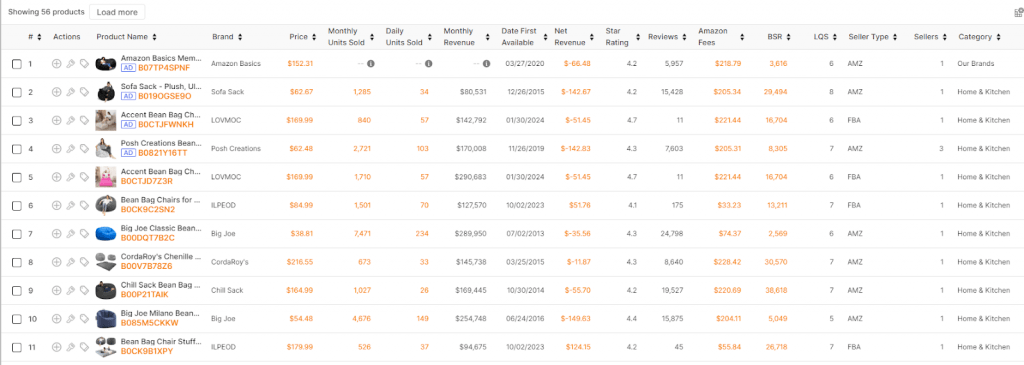
Analyze the product data to assess its potential profitability. Look for products with at least 300 monthly sales, an opportunity score of 7-10, and a balanced sales distribution among sellers.
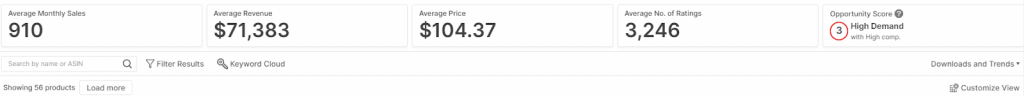
Use the FBA Profit Calculator within the extension to estimate the product’s potential profit margins, aiming for at least a 100% ROI.
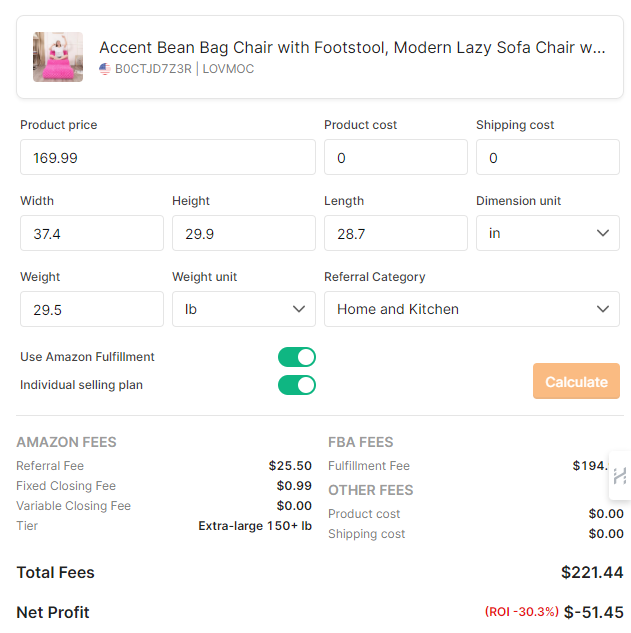
If the product meets your profitability criteria, you can proceed to research potential suppliers on Alibaba or other B2B marketplaces.
How to Validate Product Opportunities?
Once you’ve identified a few potential products to sell, it’s important to validate their viability. Here are some key factors to consider:
- Pricing: Aim for a selling price between $20 and $70, which puts your product in the “impulse purchase” range and leaves room for profitability after fees and expenses.
- Size and Weight: Opt for small, lightweight products, as they are easier and cheaper to store, ship, and handle, especially if you’re a new or inexperienced seller.
- Product Simplicity: Avoid products with many moving parts or components that could potentially break, as these may lead to high return rates and negative customer reviews.
- Perishability and Regulations: Be cautious of perishable or consumable products, as they may have expiration dates and may be subject to specific regulations, both on and off Amazon.
What to Do Next? – Find Reliable Suppliers
Once you’ve identified a list of potential products to sell, the next step is to find reliable suppliers. Jungle Scout’s Suppliers Database tool can be a valuable resource in this process.
The Suppliers Database allows you to search for manufacturers and wholesalers on Alibaba and other B2B marketplaces based on your product criteria. Here’s how you can use it:
When you’re in the Suppliers Database, enter the specific product you’re interested in sourcing. The tool will then provide you with a list of relevant suppliers that offer that product.
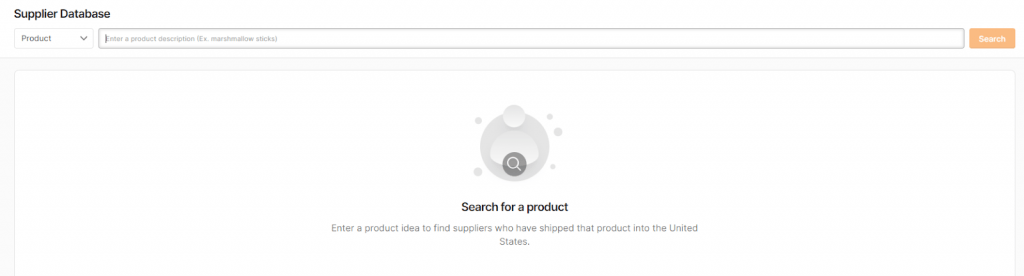
Review each supplier’s profile carefully. Look at details like their location, the minimum order quantity they require, information about the quality of their products, and any reviews from previous customers. This will help you determine which suppliers might be the best fit.
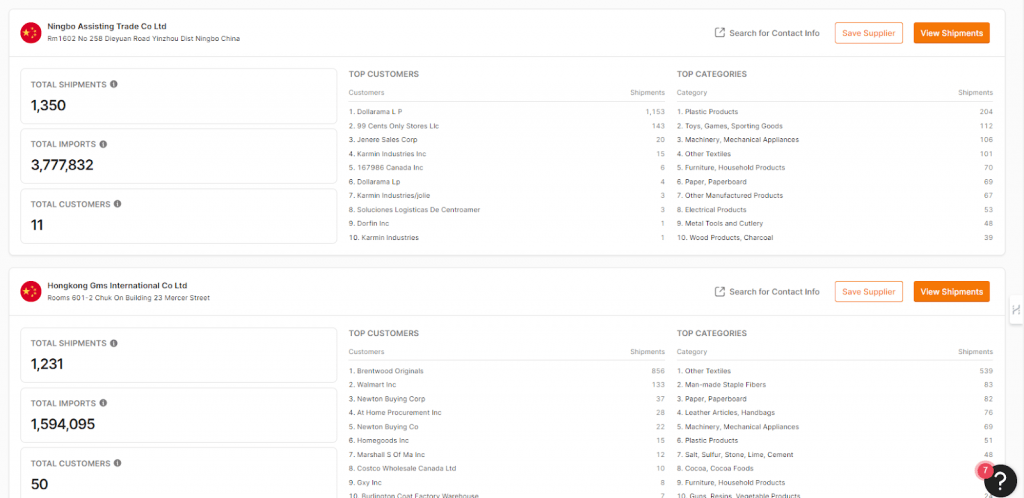
Reach out to the suppliers you think are the most promising. Contact them to request product samples, negotiate pricing, and discuss shipping and logistics. This will give you a better sense of their capabilities and reliability.
Once you receive the product samples, thoroughly evaluate the quality to make sure it meets your standards. Only after you’re satisfied with the samples should you place a larger order with the supplier.
Related Posts:
Conclusion: Jungle Scout Offers 3 Tools & A Chrome Extension For Product Research
A prosperous Amazon business is built on effective product research. Jungle Scout’s suite of tools, which includes Opportunity Finder, Product Database, and Category Trends, can help you find high-demand, low-competition products with excellent profitability potential.
In addition to these research instruments, the Jungle Scout Chrome plugin enables you to verify product concepts immediately on Amazon, guaranteeing that your choices regarding what to offer are well-informed.
Remember, successful product research is an iterative process. Keep refining your criteria, exploring new niches, and validating your findings. With Jungle Scout by your side, you’ll be well on your way to identifying and launching winning products on Amazon!
FAQs
The Product Database is an extensive catalog of Amazon products that you can search and filter based on criteria like price range, review count, and seller type. This tool helps you find individual product opportunities, whereas the Opportunity Finder focuses on identifying profitable product niches.
The Category Trends tool provides a snapshot of the best-selling products in any Amazon category, which can help you spot emerging trends and opportunities. You can identify categories and products with growing demand by analyzing the top-selling products over time.
The Chrome extension allows you to research product data directly on Amazon product pages, including sales, reviews, and profit potential. This makes it easier to assess the viability of potential products and determine if they meet your profitability criteria.