Jungle Scout offers two powerful tools to help sellers create and optimize their Amazon product listings: the Listing Grader and the Listing Builder.
With these tools, sellers can evaluate the quality of their existing product listings, optimize them, or build new lists for maximum visibility on the search results page.
Throughout the article, I’ll explain how Jungle Scout’s Listing Builder tool works, explore its features and capabilities, and show how it can transform your Amazon selling journey.
Let’s start!
TL;DR
- Jungle Scout’s Listing Builder is a valuable tool that simplifies creating and optimizing Amazon product listings.
- The tool provides AI-powered suggestions, keyword research integration, and real-time optimization tracking to help sellers create high-performing listings.
- The Jungle Scout listing builder tool is only available with Jungle Scout’s suite and professional plans.
Jungle Scout Listing Builder Tools
Jungle Scout offers two distinct tools to help sellers manage their Amazon listings. The first one examines your current listings, and the other one helps to build new ones:
1. Listing Grader
The Listing Grader is a tool that analyzes the quality and performance of your existing Amazon product listing. It provides detailed insights into your listing’s optimization, highlighting areas for improvement and offering actionable suggestions to enhance its effectiveness.
2. Listing Builder
The Listing Builder is a comprehensive tool designed to simplify creating and optimizing new Amazon product listings. With its AI-powered features and integration with Jungle Scout’s keyword research capabilities, the Listing Builder empowers sellers to craft high-performing listings from scratch.
But, these two tools are only available for Jungle Scout subscribers using the Suite and Professional plans starting at $69 and $129 monthly, respectively.
How To Create A New Product Listing With Jungle Scout Listing Builder?
Creating a new product listing using the Jungle Scout Listing Builder is a straightforward process. Here are the steps:
Step 1. Log in to your Jungle Scout account and navigate to the “Keywords” section, then select “Listing Builder.”
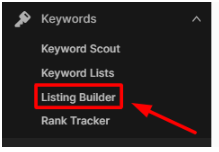
Step 2. Click on the “Create New Listing” button and choose the “Draft a Listing” option.
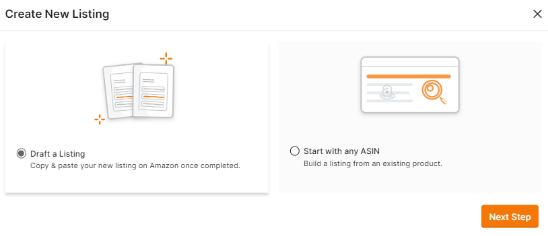
Step 3. Select a relevant keyword list or create a new one to serve as the foundation for your listing optimization.
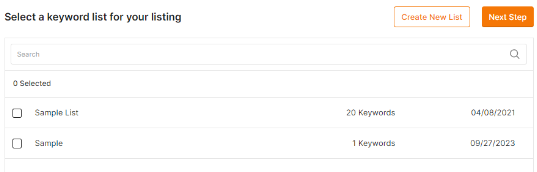
Step 4. Utilize the AI-Assist feature to generate suggestions for your product title, key features, and description. Customize and refine the AI-generated content to align with your brand and product offering.
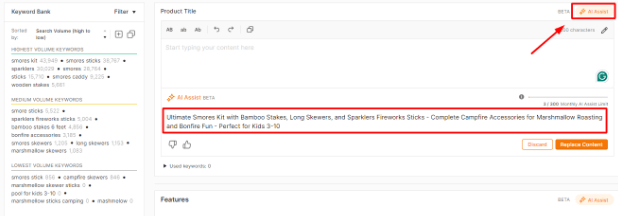
Ensure that you’ve included all the necessary keywords in the appropriate sections using the Listing Builder’s tracking and optimization features.
Step 5. Review the Listing Optimization Score to gauge the effectiveness of your listing and make any final adjustments.
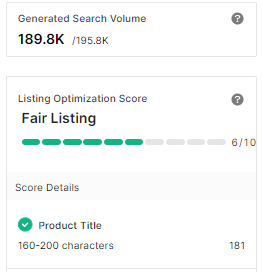
Step 6. Once you’re satisfied with your listing, click “Save & Exit” to store your work and come back to it later.
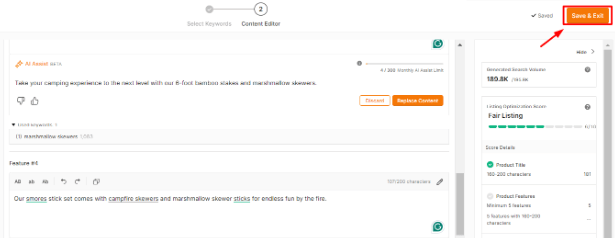
Optimizing An Existing Product Listing
If you already have an existing Amazon product listing, the Jungle Scout Listing Builder can help you optimize it for better performance. Here’s how:
Step 1. Open the “Listing Grader” tool from the Toolbox menu.
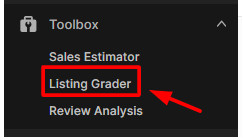
Step 2. Copy and paste the ASIN you want to optimize.
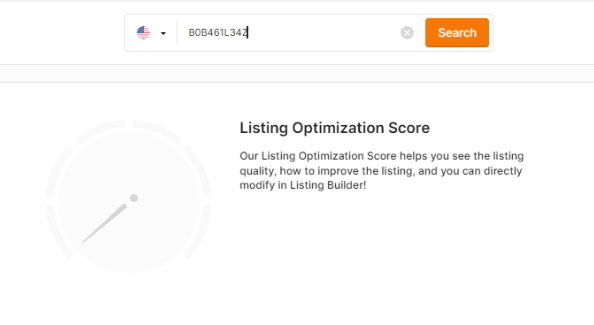
Step 3. Check the listing quality and find out the areas that need improvement for optimization.
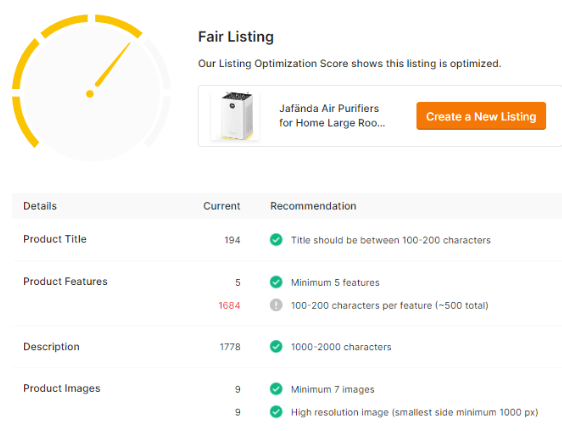
Step 4. Now go back to the Listing Builder tool, click on the “Import Existing Listings” option, and follow the prompts to authenticate your Amazon Seller Central account.
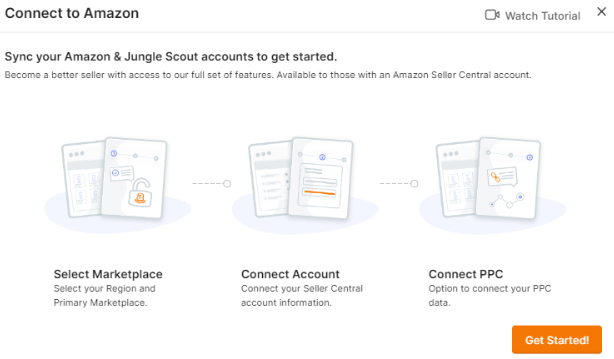
Step 5. Select the product listing you want to optimize and review the current content and keyword usage. Use the AI-Assist feature to generate new titles, features, and description suggestions based on your existing listing and keyword research.
Step 6. Carefully review the suggestions and make any necessary edits to align the content with your brand and product positioning. Monitor the Listing Optimization Score and make further adjustments until you’re satisfied with the listing’s performance.
Step 7. When you’re ready, click the “Sync to Amazon” button to update your live listing on the platform.
The Role Of Jungle Scout’s AI-Assist
One of the standout features of the Jungle Scout Listing Builder is the AI-Assist tool. This powerful functionality leverages machine learning algorithms to generate optimized content for your product listings.
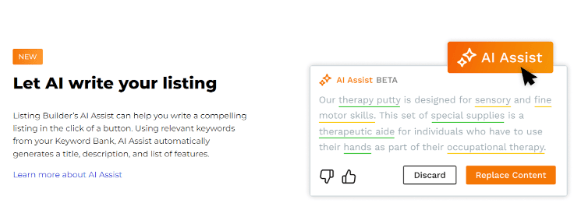
Here’s how it works:
- AI-Assist can provide suggestions for your product title, key features, and description based on your selected keywords and the tool’s understanding of Amazon’s best practices.
- These AI-generated suggestions serve as a starting point, allowing you to customize and refine the content to represent your product and brand best.
- By utilizing the AI-Assist feature, you can save time and effort in creating high-performing listings while still maintaining creative control over the final output.
Features Of Jungle Scout Listing Builder
The Jungle Scout Listing Builder offers a comprehensive set of features to help sellers create and optimize their Amazon product listings:
- Keyword Integration: Seamlessly import keyword lists from Jungle Scout’s Keyword Scout tool, ensuring your listing is optimized for the most relevant and high-volume search terms.
- Listing Optimization Score: Receive real-time feedback on the optimization level of your listing, with suggestions for improvement.
- Competitor Analysis: Gain insights into how your listing compares to the competition, helping you identify areas for differentiation.
- Character Limit Tracking: Ensure your listing content adheres to Amazon’s character limits, maximizing the available space.
- Keyword Usage Monitoring: Track which keywords have been included in your listing, reducing the risk of repetition.
- Saved Drafts: Easily save your work-in-progress listings and return to them later for further refinement.
Note: Jungle Scout has a YouTube Channel that takes up its popular tools and explains the best ways to use them. Remember to utilize this resource and learn the best way to maximize the Jungle Scout listing builder.
Limitations Of Jungle Scout Listing Builder
While the Jungle Scout Listing Builder is effective to an extent, it’s important to be aware of its limitations, too:
- Subscription Requirement: Access to the Listing Builder is only available to users with a Jungle Scout Suite or Professional subscription plan, which may not be suitable for all sellers.
- AI-Assist Limitations: The AI-generated suggestions, while helpful, may not always perfectly align with your brand voice or product positioning, requiring further customization.
- Ongoing Optimization: The Listing Builder is a tool to help optimize your listings, but it’s still crucial for sellers to continuously monitor and refine their listings based on performance and customer feedback.
Pros of Jungle Scout Listing Builder
- Keyword Import: Easily import relevant keywords to enhance product listings.
- Optimization Scoring: Real-time scoring helps to improve listings continuously.
- AI Assistance: AI tools streamline the creation and optimization of content.
- User-Friendly: The interface is intuitive, making it accessible for users at all levels.
- Integration: Seamless integration with Jungle Scout Suite and Professional plans.
Cons of Jungle Scout Listing Builder
- Cost: Available only with higher-tier plans, which might be expensive for some users.
- Learning Curve: While user-friendly, beginners might still face a learning curve.
- Dependence on Jungle Scout: Full functionality requires commitment to Jungle Scout’s ecosystem.
Related Posts:
Conclusion: Create And Optimize Listings With Jungle Scout Listing Builder
The Listing Builder offered by Jungle Scout is a revolutionary tool for Amazon sellers who wish to construct and enhance their product listings successfully. With the help of the tool’s AI-powered features, keyword integration, and real-time optimization tracking, sellers can increase the visibility of their listings on Amazon, save time, and eventually increase sales.
The Jungle Scout Listing Builder offers you the data and direction you need to maximize your Amazon selling potential, whether you are beginning from scratch or trying to improve an already-existing listing. Incorporate the abilities of this cutting-edge instrument to grow your online store to new heights!
FAQs
The Listing Builder is only available to users with a Jungle Scout Suite or Professional subscription plan.
The AI-Assist feature within the Listing Builder is included as part of the Jungle Scout Suite and Professional plans. The number of AI-Assist uses is limited based on the subscription level.
The Listing Builder allows you to import and optimize your Amazon product listings. You can review and refine the listing content, track keyword usage, and sync the optimized listing back to Amazon.
The AI-Assist feature provides a solid starting point, but the suggestions may require further customization to align with your brand voice and product positioning. The tool is designed to help streamline the process, not replace human creativity.
It’s not mandatory to connect your Amazon account, but doing so will allow you to import and sync your existing listings directly within the Listing Builder tool.