Are you ready to elevate your Amazon selling process with Jungle Scout Firefox? This renowned Amazon seller tool offers a fully functional Firefox browser extension for FBA sellers.
The extension works similarly to the Chrome extension. As the installation and setup process differs, which might confuse new sellers using the Firefox browser, I’ve shared this guide with you.
This post contains a quick process for installing the Jungle Scout Firefox extension and how to use it effectively for your product and keyword research.
Let’s dive right into the details.
Jungle Scout For Firefox: Is It Available?
While Jungle Scout’s Chrome extension is widely known and utilized, many Amazon sellers may not be aware that the company also offers a dedicated Firefox extension.
This is great news for Firefox users, as they can now access the same robust set of features and data-driven insights as their Chrome-using counterparts.
Downloading And Installing The Jungle Scout Firefox Extension
First of all, you’ll need to have an active Jungle Scout subscription, as the extension is only available to paid users. Choose a Jungle Scout plan that fulfills your needs and fits in your budget.
If you already have an account, follow these steps to install the Jungle Scout extension:
Step 1. Open your Firefox browser and click on the “Find Add-ons” option from the Firefox Browser Add-Ons page.
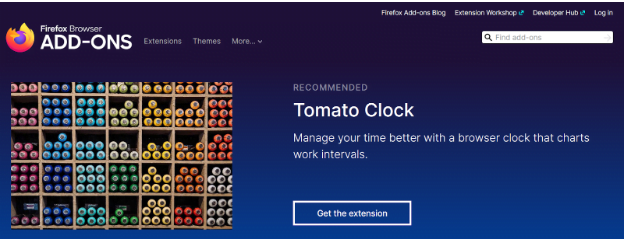
Step 2. Search for the keyword “Jungle Scout” and click the one with its original logo, as shown below.
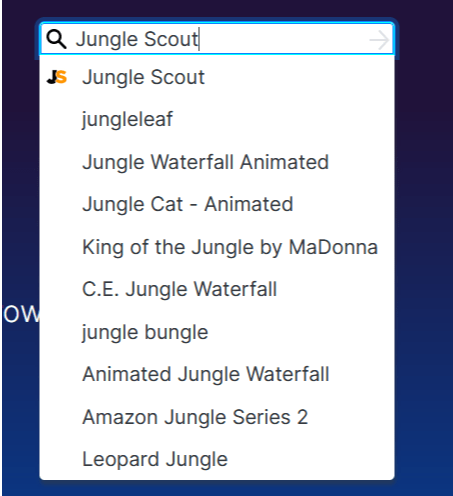
Step 3. Click on the “Add to Firefox” button and follow the on-screen prompts to download the extension.
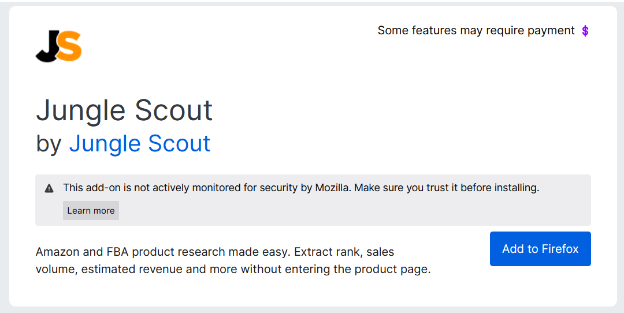
Step 4. Then, it will ask you to log into your Jungle Scout account. Use your email and password to log in. (If you don’t have an account, you can sign up for a new account from this page too)
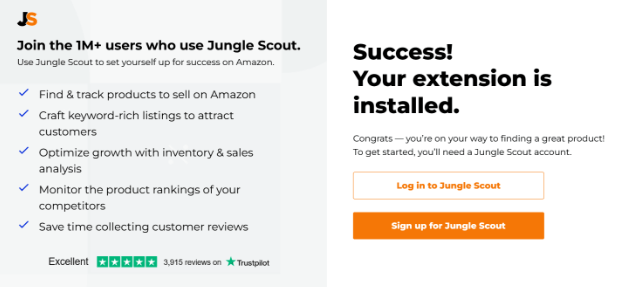
After completing the installation, you’ll see the Jungle Scout icon in your Firefox browser’s toolbar. From here, you can easily access the extension’s features and begin your product research journey.
How To Use Jungle Scout Firefox Extension?
The Jungle Scout Firefox extension is designed to seamlessly integrate with your Amazon browsing experience, providing valuable data and insights right at your fingertips.
Here’s a step-by-step guide on how to use the extension effectively:
1. Finding Profitable Products
Let’s start with finding a profitable product with the Jungle Scout Firefox extension:
- Find a product or category that interests you by first visiting Amazon and conducting a search.
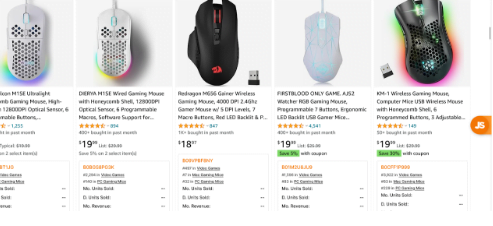
- The extension can be opened by clicking the Jungle Scout icon in the Firefox toolbar.
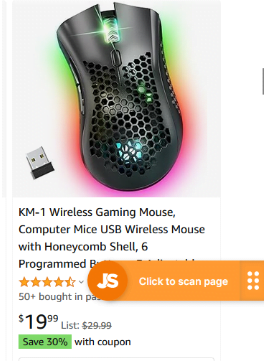
- In addition to the number of reviews, monthly sales, revenue, and other information, the extension will show a pop-up window containing more data about the search results.
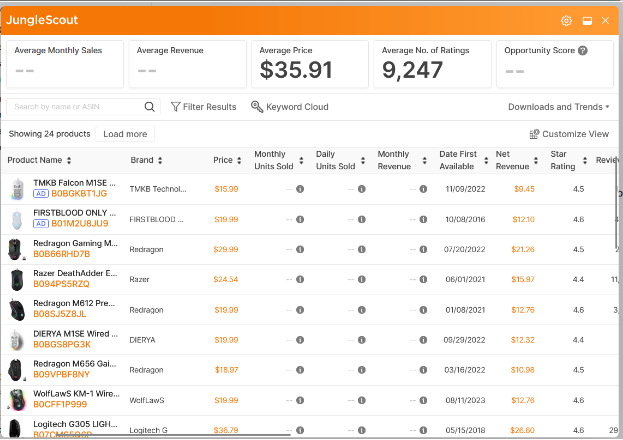
- Select the most promising product opportunities by using the available filters, which include pricing, reviews, sales, and reviews.
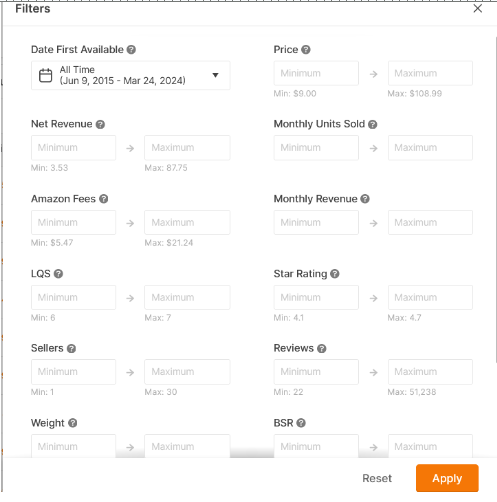
- For more information, including past sales trends and monthly sales projections, click on the individual products.
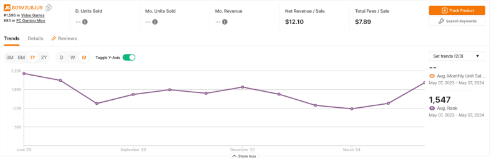
You can compare and analyze products more thoroughly by adding them to your Product Tracker.
2. Conducting Keyword Research
While browsing Amazon, you can utilize the Jungle Scout extension’s keyword research capabilities.
- Click the “Keyword Cloud” button to see a visual representation of the top keywords associated with the products on the search results page.
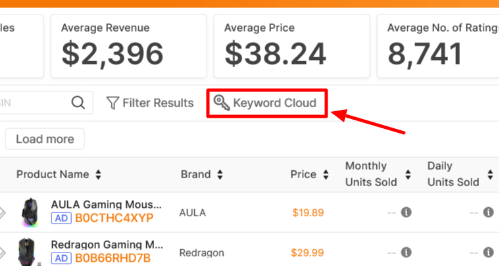
- This can help you identify relevant keywords to target in your own product listings and Amazon PPC campaigns.
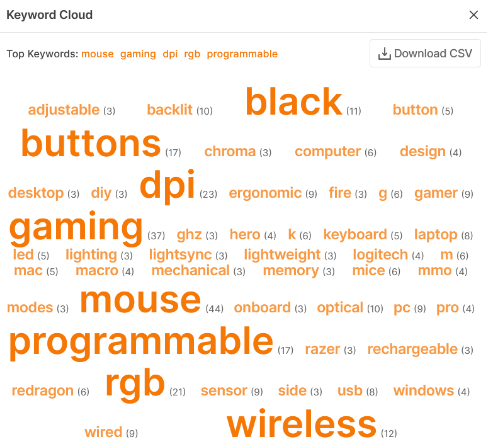
The extension also provides search volume data for these keywords, allowing you to gauge their popularity and competitiveness.
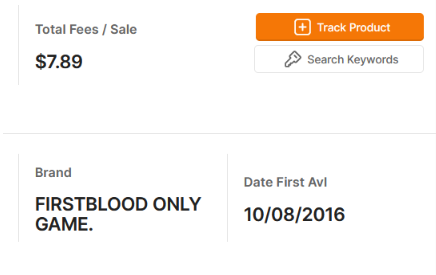
You can further explore the “Search Keywords” feature to conduct a reverse ASIN lookup, which will show you the top keywords that customers are using to find a specific product, along with metrics like search volume and PPC bid prices.
3. Other Jungle Scout Firefox Extension Features You Can Explore
The Jungle Scout Firefox extension offers a range of additional features to enhance your Amazon selling experience:
- Opportunity Score: Utilize Jungle Scout’s Opportunity Score, which integrates data on listing quality, competitiveness, and demand to assess the possibility of each product concept.
- Customizable Overlays: Access key performance indicators for ASINs on the top 100 category pages and Amazon search results pages, and personalize the information that is most important to your company.
- Product Page Details: Review the listing page for important product information, such as the price, rank, and sales history represented visually, as well as the most recent information on product fees, category rank, and Listing Quality Score.
- Overview of Sales on Seller Central: On your Seller Central, you can observe a graphical representation of your organic sales against PPC sales in addition to other crucial product information like CPC, page views, and impressions.
- Review Request Feature: Via Seller Central, you can quickly and easily submit requests for individual product reviews to qualified clients.
How Much Does Jungle Scout Firefox Cost?
Jungle Scout offers three main pricing plans, each of which includes access to the Firefox extension:
| Jungle Scout Plan | Monthly Price | Annual Price |
|---|---|---|
| Starter Plan | $49/month | $29/month |
| Growth Accelerator Plan | $69/month | $49/month |
| Brand Owner + CI Plan | $129/month | $84/month |
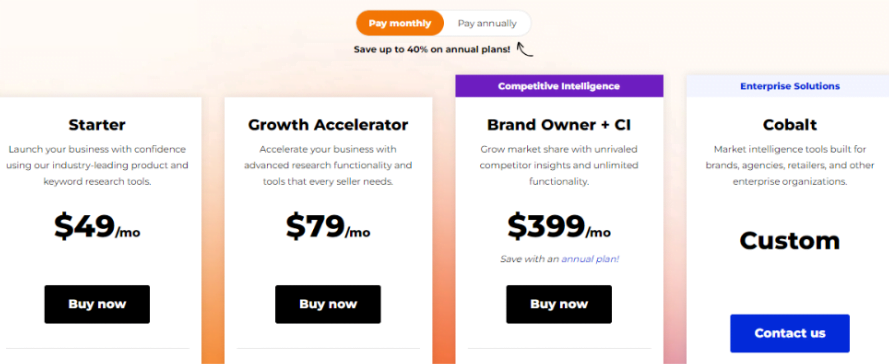
Sellers can also access the Firefox extension with the package plans offered by Jungle Scout.
Can You Try The Jungle Scout Firefox Extension For Free?
No, the Jungle Scout Firefox extension is not available for free. It is only accessible to users with an active, paid Jungle Scout subscription.
However, Jungle Scout does offer a 7-day money-back guarantee for new users, allowing you to test out the platform, including the Firefox extension, before committing to a paid plan.
Related Read:
Conclusion: Jungle Scout Offers A Browser Extension For Firefox Users!
Now, Firefox users too can use all the Jungle Scout extension features available within the Chrome browser.
You can improve your Amazon selling approach by using the Jungle Scout Firefox extension. This extension helps you stay ahead of the competition, make wise decisions, and find profitable product prospects by giving you access to real-time data, product research tools, and insightful analysis.
So why wait? Download and install the Jungle Scout Firefox extension in 4 simple steps.
FAQs
The Firefox extension offers the same comprehensive set of features as the Jungle Scout Chrome extension, including product research, keyword analysis, sales tracking, and more.
The Jungle Scout extension is specifically designed for Google Chrome and Mozilla Firefox. It does not work on other web browsers, such as Microsoft Edge or Safari.
The primary limitation of the Jungle Scout Firefox extension is that it does not provide product ideas or suggestions. The extension is focused on data and research, so users still need to do their own market analysis and product selection.
There are a few free Chrome extension alternatives that offer some similar product research functionality, such as Helium 10, Zonbase, and AMZScout. However, these free options may not have the same depth of features and data as the Jungle Scout extension.