Jungle Scout has become an indispensable tool for Amazon sellers, offering powerful features to streamline product research, keyword analysis, and sales tracking. As businesses grow, the need for collaboration among team members becomes crucial.
This is where Jungle Scout’s shared account feature comes into play. In this comprehensive guide, we’ll explore everything you need to know about Jungle Scout shared accounts, including their benefits, how to set them up, available plans, and important considerations to keep in mind.
What Is Account Sharing On Jungle Scout?
Account sharing on Jungle Scout refers to the ability for multiple users to access and work within a single Jungle Scout subscription. This feature allows team members to collaborate effectively, share insights, and streamline their Amazon selling operations.
By default, Jungle Scout’s basic plans typically include one user seat. However, recognizing the needs of growing businesses, Jungle Scout offers the option to extend access to additional users. This is particularly useful for companies with multiple team members involved in various aspects of their Amazon business, such as product research, marketing, and inventory management.
For those looking to add more users to their account, Jungle Scout provides the flexibility to purchase additional seats at $49 per month (per user). This pricing structure allows businesses to scale their Jungle Scout usage according to their team size and needs.
Pros And Cons Of Jungle Scout Shared Account
Here are some pros and cons of sharing a Jungle Scout account:
Pros:
- Official and secure way to collaborate with team members
- Each user gets their own login credentials
- Ability to control access levels for different users
- Centralized data and insights for the entire team
- Cost-effective for businesses compared to individual subscriptions
- Seamless integration with Jungle Scout’s full feature set
- Access to customer support for all users
Cons:
- Additional cost for extra seats ($49 per month per user)
- Potential for data overload with multiple users contributing
- May not be cost-effective for very small teams or individual sellers
- Potential for conflicting strategies if not well-coordinated among team members
Benefits Of Jungle Scout Shared Accounts
Here are some major benefits of sharing a single Jungle Scout subscription:
- Enhanced Collaboration: Team members can work together seamlessly, sharing product ideas, market research, and sales data in real-time.
- Cost-Effective: Sharing a single account is more economical than purchasing individual subscriptions for each team member.
- Centralized Data: All team members can access the same data and insights, ensuring everyone is on the same page.
- Improved Workflow: Tasks can be divided among team members, leading to increased efficiency and productivity.
- Customized Access: Account owners can control which features and data each team member can access, maintaining privacy and security.
- Individual Login Credentials: Each user gets their own unique login, enhancing security and allowing for better tracking of user activities.
- Simultaneous Usage: Multiple team members can use the tool concurrently, speeding up research and decision-making processes.
- Consistent Training: New team members can be quickly onboarded using the shared account, ensuring everyone uses the same tools and methodologies.
How To Share A Jungle Scout Account?
Setting up a shared Jungle Scout account is a straightforward process. Here’s a step-by-step guide to help you get started:
Step 1. Log in to your Jungle Scout account as the primary account holder.
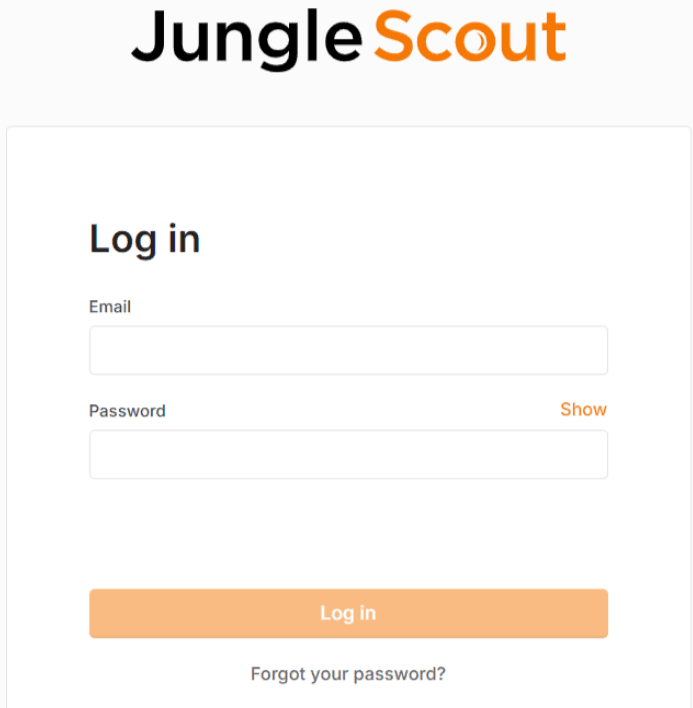
Step 2. Navigate to the account settings or user management section.
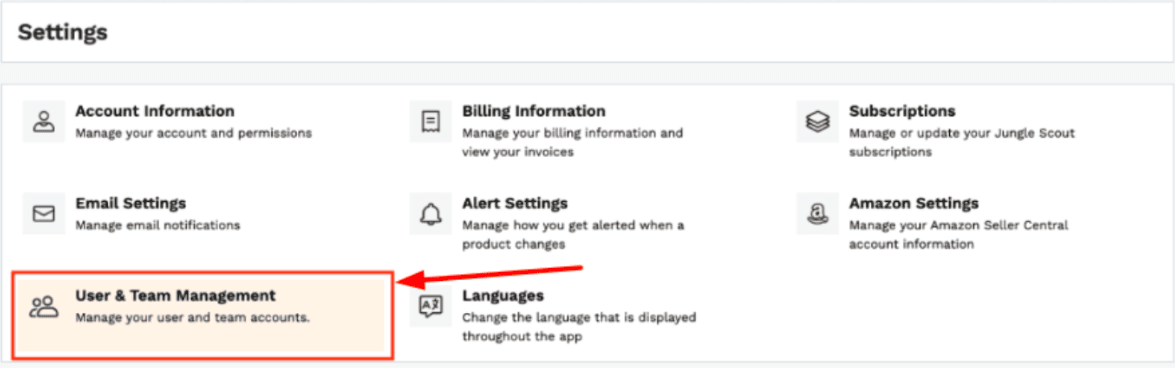
Step 3. Click “edit seats” to add more user seats to your subscription.
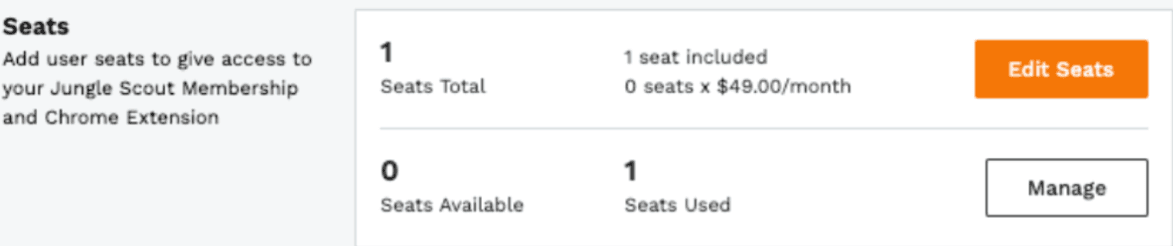
Step 4. Select the number of seats you want to add to your subscription.
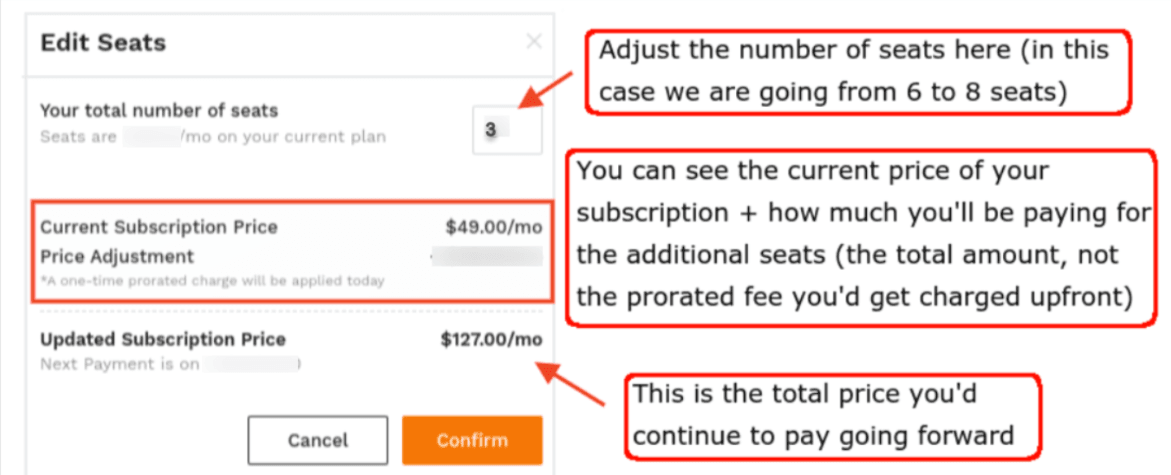
Step 5. Click confirm and complete your purchase to add seats to your subscription.
Now, you can invite users via email. The invited user will receive an email with instructions to set up their login credentials. Once the new user accepts the invitation and sets up their account, they’ll have access to your Jungle Scout subscription based on the permissions you’ve granted.
Remember, the exact steps might vary slightly depending on your specific Jungle Scout plan and any updates to their user interface.
Jungle Scout Plans And Included User Seats
Jungle Scout offers various plans to cater to different business needs. Jungle Scout’s pricing has recently been updated.
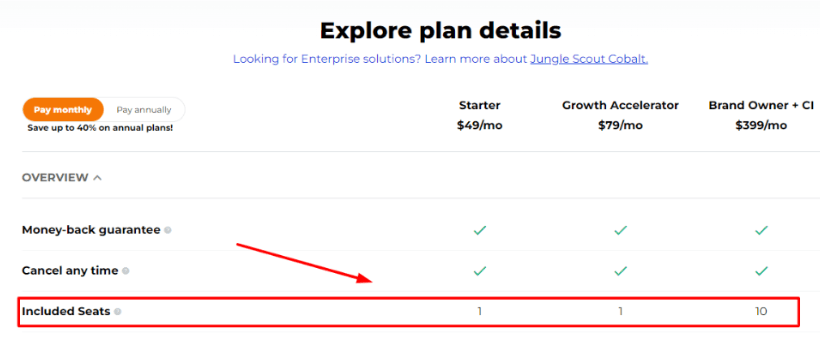
Here’s a breakdown of the new plans and their included user seats:
| Jungle Scout Plan | Monthly Price | Included User Seats |
|---|---|---|
| Starter | $49/month | 1 |
| Growth Accelerator | $79/month | 1 |
| Brand Owner + CI | $399/month | 10 |
The Starter and Growth Accelerator plans come with one user seat by default. However, the Brand Owner plan includes ten user seats, making it an excellent choice for larger teams or businesses that require extensive collaboration.
If you are new and looking for a discount, here’s our exclusive Jungle Scout discount offer for new merchants.
How Much Does An Extra Seat Cost On Jungle Scout?
For users on the Growth Accelerator and Brand Owner plans who need to add more team members, Jungle Scout offers additional seats at $49 per month per user. This pricing allows businesses to scale their usage as needed without having to upgrade to a higher-tier plan if they don’t require all the additional features.
Also, Jungle Scout doesn’t allow Starter users to add extra user seats. This option is only available within Growth Accelerator and Brand Owner plans.
Jungle Scout Shared Account vs Group Buy
It’s crucial to understand the difference between a legitimate Jungle Scout shared account and a “group buy” arrangement. Let’s compare these two concepts:
| Aspect | Jungle Scout Shared Account | Group Buy |
|---|---|---|
| Legitimacy | Official feature offered by Jungle Scout | Unofficial, often against terms of service |
| User Management | Controlled by the account owner | Typically uncontrolled |
| Individual Logins | Yes | Usually no (shared login) |
| Data Privacy | Can be customized per user | Limited or no privacy between users |
| Support from Jungle Scout | Full support available | No official support |
| Risk of Account Suspension | No risk when used properly | High risk of account suspension |
| Cost | $49 per additional user | Often cheaper, but at significant risk |
Jungle Scout shared accounts are a legitimate feature offered by the company, allowing businesses to add team members officially.
On the other hand, group buys are unofficial arrangements where multiple unrelated users share a single account to split costs. While group buys might seem cheaper, they come with significant risks, including potential account suspension and lack of data privacy.
Conclusion: Share Jungle Scout Account Access At $49/Month Per User
Jungle Scout’s shared account feature offers a powerful way for Amazon selling teams to collaborate effectively. By providing official, secure access to multiple users, businesses can streamline their operations, share insights, and make data-driven decisions collectively. While there are costs associated with adding extra seats, the benefits of enhanced collaboration and centralized data often outweigh the expense for growing businesses.
It’s important to distinguish between legitimate shared accounts and unofficial group buys. Opting for the official shared account feature ensures compliance with Jungle Scout’s terms of service, maintains data privacy, and provides access to full customer support.
Before deciding to use a shared account, carefully consider your team’s size, needs, and budget. For larger teams or those requiring extensive collaboration, the Professional plan with its included six seats might offer the best value. Smaller teams can start with the Basic or Suite plans and add seats as needed.